I am thinking of posting this tutorial since I found some people who don't know how to set up a blog and wondering how to start making it. This is an easy tutorial on how to create a blog on blogger. I know there are people who already done this, but I also wanted to do it my way.
Creating a blog is not simple as you may think, it's not hard either. What is a blog? Blog was named from the word web log. Blog is an online journal or everything that are people wanted to make their blog for. Blogging is now essential in marketing and promoting businesses and products. One good thing about blogging is that, you can start earning money even without money at all. You can check on how to make money online over the internet and you will find a lot of things that blogging can make for you. You will learn more just subscribe on this blog and I will show you how to create a blog for profit.
Now let's start the first lesson on creating a blog on blogger.
Step 1. Visit www.blogger.com
Step 2. Press the button "CREATE A BLOG" on blogger.com website.
Step 3. Fill up the form that will show on your browser and then click "Continue". Note to read: "This process will create a Google account that you can use on other Google services. If you already have a Google account perhaps from Gmail, Google Groups, or Orkut, please sign in first" .
Note to read: "This process will create a Google account that you can use on other Google services. If you already have a Google account perhaps from Gmail, Google Groups, or Orkut, please sign in first" .
If you don't have google account yet, you can create using the form that you have to fill up, otherwise log-in to your google account. If you want to create a new one, make sure that the email you have to put in the form is a valid one. That email will be used to verify your blog when it's up and running.
Step 4. Now, name your blog and the address where readers could find your blog. Like mine, I name my blog- "Everything for Everybody" which means I wanted to blog everything I wanted and interesting things that I could find. I also create a blog address that relates or the same to my blog title. What would you think the name of your blog? To name your blog, you can think of what do you want to blog about. Is it about gardening, fat loss, tips and tricks that you know. You can check the availability of the blog address that you are suppose to create. Maybe some other blogger already get and owned the address that you what you wanted to put on.
What would you think the name of your blog? To name your blog, you can think of what do you want to blog about. Is it about gardening, fat loss, tips and tricks that you know. You can check the availability of the blog address that you are suppose to create. Maybe some other blogger already get and owned the address that you what you wanted to put on.
Now, after thinking about the title of your blog, click the "Continue" button to proceed to the next page.
Step 5. You can now choose the template that you wanted your blog to look like. You can try to preview it before choosing "Continue". You can try to change and edit the template by learning the simple html and xml coding. You will learn it by sticking on this blog. I will teach you how to tweak your blog.
You can try to change and edit the template by learning the simple html and xml coding. You will learn it by sticking on this blog. I will teach you how to tweak your blog.
You can subscribe to my blog using the form below to learn more things about blogging and other opportunities like money making on blog.
Let's proceed..
Step 6. Congratulation! You are now done on the first part of creating a blog in blogger. You can now start your blogging by creating your first post. Just click on the "Start Blogging" button to create your first post.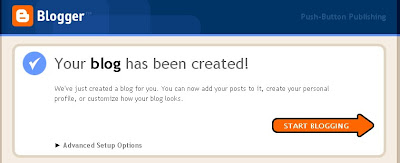 So what would you post on your blog now? Just start of thinking things that are related to the tittle of your blog. If you entitled your blog about "fish", then think of everything that are about fish.
So what would you post on your blog now? Just start of thinking things that are related to the tittle of your blog. If you entitled your blog about "fish", then think of everything that are about fish.
That's it! That's the first lesson, about creating a blog on blogger.
Make a Search here...
Creating a blog on blogger
If you found my blog to be useful, you can received my latest post through your email..
Subscribe to:
Post Comments (Atom)

.jpg)









0 Comments:
Post a Comment