I am thinking of posting this tutorial since I found some people who don't know how to set up a blog and wondering how to start making it. This is an easy tutorial on how to create a blog on blogger. I know there are people who already done this, but I also wanted to do it my way.
Creating a blog is not simple as you may think, it's not hard either. What is a blog? Blog was named from the word web log. Blog is an online journal or everything that are people wanted to make their blog for. Blogging is now essential in marketing and promoting businesses and products. One good thing about blogging is that, you can start earning money even without money at all. You can check on how to make money online over the internet and you will find a lot of things that blogging can make for you. You will learn more just subscribe on this blog and I will show you how to create a blog for profit.
Now let's start the first lesson on creating a blog on blogger.
Step 1. Visit www.blogger.com
Step 2. Press the button "CREATE A BLOG" on blogger.com website.
Step 3. Fill up the form that will show on your browser and then click "Continue". Note to read: "This process will create a Google account that you can use on other Google services. If you already have a Google account perhaps from Gmail, Google Groups, or Orkut, please sign in first" .
Note to read: "This process will create a Google account that you can use on other Google services. If you already have a Google account perhaps from Gmail, Google Groups, or Orkut, please sign in first" .
If you don't have google account yet, you can create using the form that you have to fill up, otherwise log-in to your google account. If you want to create a new one, make sure that the email you have to put in the form is a valid one. That email will be used to verify your blog when it's up and running.
Step 4. Now, name your blog and the address where readers could find your blog. Like mine, I name my blog- "Everything for Everybody" which means I wanted to blog everything I wanted and interesting things that I could find. I also create a blog address that relates or the same to my blog title. What would you think the name of your blog? To name your blog, you can think of what do you want to blog about. Is it about gardening, fat loss, tips and tricks that you know. You can check the availability of the blog address that you are suppose to create. Maybe some other blogger already get and owned the address that you what you wanted to put on.
What would you think the name of your blog? To name your blog, you can think of what do you want to blog about. Is it about gardening, fat loss, tips and tricks that you know. You can check the availability of the blog address that you are suppose to create. Maybe some other blogger already get and owned the address that you what you wanted to put on.
Now, after thinking about the title of your blog, click the "Continue" button to proceed to the next page.
Step 5. You can now choose the template that you wanted your blog to look like. You can try to preview it before choosing "Continue". You can try to change and edit the template by learning the simple html and xml coding. You will learn it by sticking on this blog. I will teach you how to tweak your blog.
You can try to change and edit the template by learning the simple html and xml coding. You will learn it by sticking on this blog. I will teach you how to tweak your blog.
You can subscribe to my blog using the form below to learn more things about blogging and other opportunities like money making on blog.
Let's proceed..
Step 6. Congratulation! You are now done on the first part of creating a blog in blogger. You can now start your blogging by creating your first post. Just click on the "Start Blogging" button to create your first post.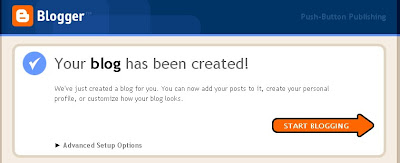 So what would you post on your blog now? Just start of thinking things that are related to the tittle of your blog. If you entitled your blog about "fish", then think of everything that are about fish.
So what would you post on your blog now? Just start of thinking things that are related to the tittle of your blog. If you entitled your blog about "fish", then think of everything that are about fish.
That's it! That's the first lesson, about creating a blog on blogger.
Make a Search here...
Creating a blog on blogger
TweetGlide - an application to make twitter more simple and profitable
In the world of internet, most of our problems are building a list of people to contact with and promote & sell our products and services. Facebook, Myspace, and other social networking sites are so common in marketing our products and services and adding new people that might get interest in it. Twitter is one of the best marketing tools for sharing right now, and the good thing is it made more simple by a lot of third party applications that allow you to organize your tweets in a very effective way.
A new way to build your list of targeted audience using twitter is the tweetglide application. Tweetglide offers you to organize your tweets, people that mention you, direct messages from people you are following, and more feautes in different columns where you can see them all at once without navigating away to your current page like what your browser does.
A very simple and innovative interface from MikeFilsaime. Click the banner below to try this new and cool twitter application.
YouSayToo - a helping hands to the needy...
Even though joined the Fight for Hunger cause and got nothing with the revenues I earned, I felt joy in my heart so differently. Because in this way, I could make a helping hands to those who in need of me even I don't show on their faces.
PTC Palmbux has it's new look!
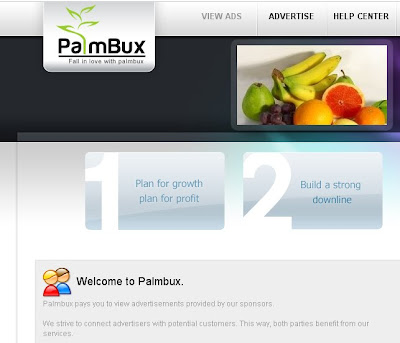 How sad to hear it but most of us are attracted to big bucks earnings, not totally true to others but most of us does. The problem is we don't have the clue on how long will it be and how sure it will last will never get out of out doubts. Neobux is one of the longest ptc site that also remain in the industry of PTC until today, and not doubt palmbux will still do.
How sad to hear it but most of us are attracted to big bucks earnings, not totally true to others but most of us does. The problem is we don't have the clue on how long will it be and how sure it will last will never get out of out doubts. Neobux is one of the longest ptc site that also remain in the industry of PTC until today, and not doubt palmbux will still do. How to protect my computer from virus or any related infectious files?
- Disable the autoplay function of your computer. Autoplay play function is not necessary to all but for most new users of computer, autoplay can stand a big role at their stage. Autoplay function simply play the contents of any removable drive's content like movies, installers and even virus. I will not explain it thoroughly but I will make a post about autoplay function in a few days. Once autoplay function has been disabled, there are no way that virus can automatically play when you insert removable drive and other media in your computer where virus resides.
- Open your drives safely. To open your drive safely not means you need a tools or any software to do it. You will simply do it in a proper way which I have been doing for a long time and here it is:
Press the Win+E in your keyboard. Win key is located between Ctrl and Alt button in your keyboard, so hope you don't get confused with it.
As a new "My Computer" window will open, you will notice in the left pane of the window you'll find a folder view which includes your Drives. In that location, you will only click the folder and drive on that side (left) and view the content at the right side. Hope you get it. I will add an image on it soon to make it more clear.
- Update you anti-virus. It's a necessary task of every computer users to update your antivirus from time to time. There's no antivirus that is perfect. I use nod32 antivirus that I think a good one to protect my computer. I don't use a lot of antivirus and try them all out. They are all the same which have it's disadvantages and advantages. Nod32 allows you to submitt a suspicious files in their laboratory and let them give you an answer after 3-4 days. That's what I like about nod32 and it's light and don't eat a lot of memory in my computer. Most antivirus also made a feature like nod32 has and it's a good thing for everybody. Remember, update your antivirus regularly.
Ink and Toner Refilling Center...at InkQ-MAC
 Now, I got this business opportunity with my friend and wanted me to manage it. My friend Marlon was also one of my co-employee of the same company where I was before. He has already operating his first business at Butuan City and now expanding his business with me.
Now, I got this business opportunity with my friend and wanted me to manage it. My friend Marlon was also one of my co-employee of the same company where I was before. He has already operating his first business at Butuan City and now expanding his business with me.You can't beat a good euphonious
If you think this I made this title..then it's not. I only created this post because it's a requirements at PayPerPost website to claim that this blog is owned by me. I made an entry about this blog at payperpost.com where you can make money using blog. But it was a good word that "you can't beat a good euphonious". In my own opinion, you can beat a good euphonious if you will also become one. Sounds funny but I think it's true...I am thinking of stuffs that may help me this year 2010 and doing my best to share it here in my blog posts.
As of the moment, I am waiting for advertisers who wanted to make an offer to me to make a review with their products or website. I know it's not that easy and I am just making this blog up to it's optimization. I am still creating more posts to make it more live and usefull to other as it was entitled to "Everything for Everybody".
Hope to see you more in my blog. Have a blessed day and find stuff here to make money online. God bless
My Son's Pics Using ManyCam Software...
Health is Wealth!
How to make money online...with your blog or website?
First, let's focus on what do this blog has that it is making money online. Here they were:
Pay Per Click Programs
Obviously like Google adsense is allowing you to make money displaying an advertisements within your blogs or websites that are related to your contents. When your visitors start to click on your ads or advertisements, then you make money on it. Take a look at my blog, and you will see some stuffs that has a label "Ads by Google". Google will pay you everytime people will click on the ads that you have been displayed within your blog or website. Why would you getting paid if people will click the ads within your blog? It's easy, the ads that is displayed within your blog or website are paying google. Those ads owners are advertising their products or services using google adwords to drive visitors to their own websites or blog. Then google will pay you for helping those advertisers reach other people around the globe that has an interest on the displayed ads within your blog or website.
One good thing of doing blogging combined with adsense is that it absolutely free to do and make money. Now, if you are planning to make money online with google adsense, first thing to do is think of a better niche that you are passionate about. Yes, you need to be passionate of what you are doing to make it worked. Don't just focus on making money but focus on what can you offer to the readers of your blog that they will visit it almost everyday.
Google Adsense and Bidvertiser are the top of the list of Pay Per Click Advertising Programs that I used here in my blog. As you can see, there are ads that has a label ads by Bidvertiser or Google adsense. That means if someone clicks on that ads, I will earn revenue. You can also do that in your blog and earn from that companies.
Seems blogging is a good start to make money online for FREE. Make money online with your blog and start earning today using Blogger.com and Google adsense without spending a dime.
Paid to Click Sites
Another way to make money is by joining programs and promoting Paid to Click sites. Paid to Click Sites are paying you a cents every time you click an ads that displayed within their websites. It differs with Pay Per Click because you can click the ads on your own but it has limit. Some PTC's displays only 4 ads a day like Neobux and others are more or less. I join some of the legit PTC sites that can be trusted. You can join too..visit my PTC sites here.
Affiliates
Another way to make money is being an affiliate of different kinds of Products. Through the affiliate programs you can simply earn some commission by helping the owner of the product promote and make a sales of it. Some Affiliate site requires you to invest before you can promote their product but there are lots of free out there.
Another thing is that, you can earn just referring other people to the affiliate sites and you will earn a referral bonus. Some of them are listed in my Affiliates Programs Category. Paid to Click and some Pay per Post sites are also considered as an affiliate sites because you can also refer to other people to use their services and products and they will pay you for helping them promote their own products and services from your own promotion.
Paid To Click Sites or PTC's
Here are some of the top of my list that I can truly trust.
Neobux
What you get as a member:
Earn up to $0.02 (2 cents) per click.
Earn up to $0.02 (2 cents) for every ad your referrals click.
Access detailed statistics of your clicks, earnings and even of your referral's clicks and activities.
Pay and receive instantly through Paypal or Alertpay!
Earnings are convertible to ads
Earnings are convertible to purchase referrals
Clixsense
$ 0.01 per Ads Click
$ 0.01 per Direct Referral Bonus to a Free Member
$ 2 for upgraded Premium members
Earnings are convertible to ads
For Advertisers:
Reach real page visitors!
Guarantee quality traffic to your website. Reach unique guaranteed targeted visitors for as little as 1 cent per visitor.
UpBux
Earn up to $0.02 (2 cents) per Ads Click
Earn up to $0.01 (1 cetns) per Referrals Click
Instant Processing Payout
$2 Payout Minimum
Pay and receive instantly through Paypal or Alertpay!
Referral Renting Cost is $0.05
Advertisement cost starts from $0.50
Membership Starts From Premium $2, Diamond $5 and Ultimate $8
Minimum Payout $1
Pay and receive instantly through Paypal or Alertpay!
Promote my Program ( PMP into Cash )
Earn up to $0.0120 per click!
Earn up to $0.0120 per referral click!
Referral Rental from $0.50!
Low Ultra Fast Payouts! $2
Pay and receive instantly through Paypal or Alertpay!
PalmBux
Up to $ 0.01 (1 cents) per Click and per Referral's Clicks
$2 Instant Payout
Buxtro
Earn up to $0.02 per click and $0.015 per referral click.
Rent referrals at cheap prices.
Upgrade your membership to earn even more.
Instant cashouts. As soon as you want your money, you've got it.And much, much more! Join us and discover a new world.
LevinClix
International members are welcome,every member will paid here
Levinclix credit/visa card to Verify Paypal accounts.
Earn up to $0.03 per click
Earn up to $0.03 per referral click
Minimum Payout is $1 to $3
Receive Payment through Alertpay
Make Profit with your Links!
Many advertisers and other individuals are now making money online by just sharing links. Sites that offers shortening url to cover or cloaked your long URL or links are now having a feature for you to make money with that. At some point, I just am using Linkbucks to make a cents from my shortened URL's.
You can join linkbucks through here. It's worth reliving that you could now make money with your links.
Although it's just makes you earn a little cent's it could be better if you do make a network and make referrals to do the same to make more out of it. Since Linkbucks offers a percentage up to 3 levels deep of earnings from your referrals clicks then it means it's the best thing to take an advantage of it. Visit linkbucks here.
Minimum Payout is $5.00
How To Create a Verified Paypal Account
To Create a Verified Paypal Account please follow the instructions below:
- Go to www.paypal.com and click “Sign Up”
- Select Your Country & Languange
- Choose the account type like Personal, Premier and Business. If you want to make money online, I recommend you to choose Premier Account, cause Personal Account has many limit.
- Then fill your data in the form.
- And you are requested to fill a credit card information for verify this Paypal Account. If you have a credit card you can entered your 16-digit credit card, you will need to fill your EXPUSE number. Yo need to wait your EXPUSE number in your card’s transaction receipt. Once you received the EXPUSE number, enter it in your Paypal account to complete the verification.
- If you don’t have a credit card, you can skip this verification by uncheck the “Link Credit Card” box. Note that you can still recieve payments even tough you did not verify your account but you can never withdraw.
- Please note that your Paypal ID is your email addreas which sign up Paypal.
- http://www.talkgold.com/forum ( Debit Card Thread )
- http://www.vccstore.com
- VCC Indonesia — for indonesian only
Create your FREE DOMAIN with CO.CC
 CO.CC is one of the web domain name registration site that you can fully have your own free domain name. Your domain name would be like "yourdomain.co.cc".
CO.CC is one of the web domain name registration site that you can fully have your own free domain name. Your domain name would be like "yourdomain.co.cc".
Co.cc is more reliable and more professional than other webhost name. To register your own personalize FREE domain name, go to CO.CC now and fill up the form. Just click here.
.jpg)





